The instant messaging app WhatsApp It is constantly innovating in the services it offers to its users through its updates.
LOOK: Cybersecurity: Three AI-Powered Scams to Watch Out For
Although the new ‘channels’ function and the option to share the screen in video calls were recently announced, there is already talk of other developments that the application could have, such as the chat lock by means of a security code, according to the ‘WaBetaInfo’ portal.
The privacy of the users is one of the interests of the Meta company, so in its different Apps it is possible to find functions that allow security adjustments to set passwords, make copies, create backups, among others focused on avoiding possible hacking. of accounts or theft of information.
Although many of the developments are aimed at cell phone services, progress is also being made in the requests made by Internet users for computer versions.
This is why, following the focus on security and advances for the web, the WhatsApp application is working on a screen lock for chats.
According to ‘WaBetaInfo’ this type of blocking, which serves as an access screen by means of a passwordis in its rollout phase to beta testers.
LOOK: Cybersecurity: three scams driven by artificial intelligence to take into account
Although, on mobile devices it is possible to put a password on the app’s messages, this was not feasible on a computer, until now.
This new update protects the list of messages by means of a password and can be used by those who are registered in the beta program for testers.

Those who are part of this group can use this function by entering WhatsApp Settings> Privacy, where the option ‘screen lock here’ will appear, which will allow you to enter a password and specify when it should be requested.
If you forget what password you entered, you must log out and re-enter by scanning the QR code.
One of the advantages of this next update is that it ensures the privacy of a user even when he leaves his web session open on a computer, since to access the messages he must enter a password.
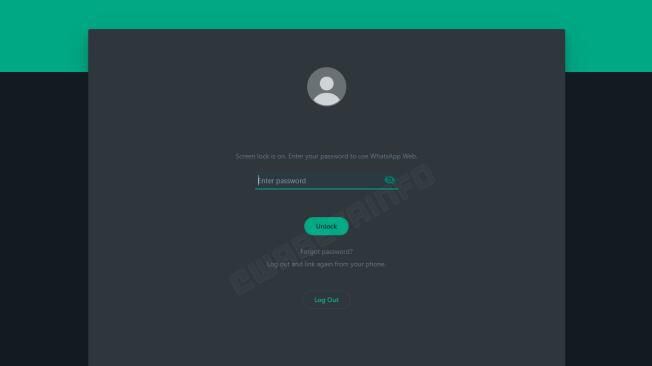
In addition, automatic notifications will not appear when the screen is locked, according to ‘WaBetaInfo’.
GDA / The Nation / Laura María Avendaño Ladino / Colombia

Source: Elcomercio
I have worked in the news industry for over 10 years. I have a vast amount of experience in writing and reporting. I have also worked as an author for a number of years, writing about technology and other topics.
I am a highly skilled and experienced journalist, with a keen eye for detail. I am also an excellent communicator, with superb writing skills. I am passionate about technology and its impact on our world. I am also very interested in current affairs and the latest news stories.
I am a hardworking and dedicated professional, who always strives to produce the best possible work. I am also a team player, who is always willing to help out others.

:quality(75)/cloudfront-us-east-1.images.arcpublishing.com/elcomercio/6YVFW7ZUIVDU7MFV72DWXDLYTA.jpg)



:quality(75)/cloudfront-us-east-1.images.arcpublishing.com/elcomercio/MYDUN2RCS5E6XNXC34C3LXGSKU.jpg)

