:quality(75)/cloudfront-us-east-1.images.arcpublishing.com/elcomercio/NZDIZUHKWVEWJMZSLLROCVNP7I.png)
Many of our daily activities are carried out through Internetfrom entertainment to professional issues, and now that remote work is more common it has become more necessary to have good speed, but if you are not getting it there are some tricks that you can apply.
The reason why your WiFi signal is bad can be due to many factors, from bad router placement to the wrong frequency.
LOOK: The four most common risks that children and adolescents are exposed to on the Internet
Start enjoying a better internet and apply some of these tips.
What to do when WiFi is slow?
The cybersecurity company Avast points out that The first step to follow to improve the internet connection is to verify that it is not a problem with your device. in which case you should look for tools to optimize it.
As the reality is that in most cases it is a connection failure, you can try the following tricks:
1. Get closer to the router. It is the most obvious and simple option but it can also be the most effective. If you notice improvement then it will be time to look for a better location. Also take into account that thick walls, especially concrete, and other obstacles affect the signal.
It must also be said that internet service providers do not usually provide the best routers, so if the signal does not reach strong enough, it may be time to invest in a new one.
SEE ALSO: Starlink already works in Peru: how much does Elon Musk’s satellite Internet cost?
You can also generate a map in your home with the best and worst connection places, you can do it manually or with specialized tools that you will find on the internet to measure the signal in real time.
2. Close unnecessary background programs and applications. If your router is fine, perhaps you are saturating the network. You can see this if the signal works well on a different device, for example, if you have a good response on the PC but not on your cell phone. If so, check for unnecessary programs that are consuming bandwidth.
For this you can open the Task Manager and see the running processes and applications. Of course, consider that it is likely that these programs will start again the next time you turn on the computer, so you will have to repeat the process.
3. Clear browser cache and history. A full cache of data can cause websites to load not, partially, or very slowly. For this reason, it is often necessary to delete files that may interfere.
LOOK: How many web pages does the entire Internet have in total?
To clear the Google Chrome cache, open the browser and click on the three-dot icon in the upper right corner. Select More tools and then Clear browsing data. Check that all the basic options are selected: Browsing history, Cookies and other data from sites and Cached files and images. Then click Clear data.
4. upgrade your equipment, especially network drivers and router firmware. Unfortunately, routers’ factory firmware and drivers are rarely optimized or bug-free, but updating them may fix problems and improve performance.
5. Reboot the router every two to three months. The slowness of the router can be caused by a cache problem or a bug in the firmware, and turning it off and on again can fix that problem.
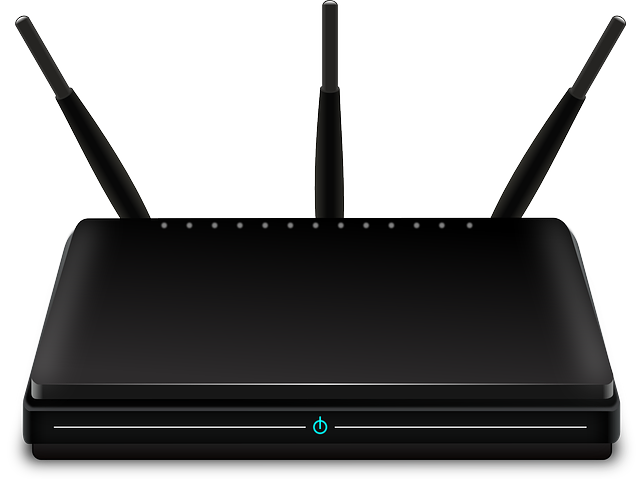
SEE ALSO: Your internet is already 4G and 5G: what is 6G and why will it be so important in the future?
6. Use a wired (Ethernet) connection instead of WiFi. If you are working on a PC it is time to go back to the traditional and use cable, with this you will gain several extra Gbps.
At this point it is important that the cable is not too long and check that it does not have kinks.
7. Use a Wi-Fi extender or repeater. It may be an obvious solution, but thanks to this equipment you will be able to maintain a strong and stable signal throughout your house since it eliminates dead zones and weak points.
8. Limit the number of devices connected to your router. If you have many computers connected, the WiFi signals cross and can cause drops in network performance. So try turning off the ones you don’t need and see if speed and reliability improve.
LOOK: These are the “apps” that were the most popular 20 years ago
9. Scan your system for viruses as malware infections can cause high bandwidth usage, especially when they search your personal files or download malicious code.
10. change band. You may not know it, but you can connect to the internet through the 2.4 GHz or 5 GHz band. The former is better when you are far from the router, although the speed decreases. While the second offers the maximum speed if you are close to the router.
As an extra tip, identify intruders on your WiFi. It could be that the reason why your connection is slow is because your neighbor is stealing your signal. There are tools online that will help you find out what devices are connected and remove us if you don’t recognize them.
GDA / El Universal / Ariadna Cruz / Mexico
Source: Elcomercio
I have worked in the news industry for over 10 years. I have a vast amount of experience in writing and reporting. I have also worked as an author for a number of years, writing about technology and other topics.
I am a highly skilled and experienced journalist, with a keen eye for detail. I am also an excellent communicator, with superb writing skills. I am passionate about technology and its impact on our world. I am also very interested in current affairs and the latest news stories.
I am a hardworking and dedicated professional, who always strives to produce the best possible work. I am also a team player, who is always willing to help out others.






